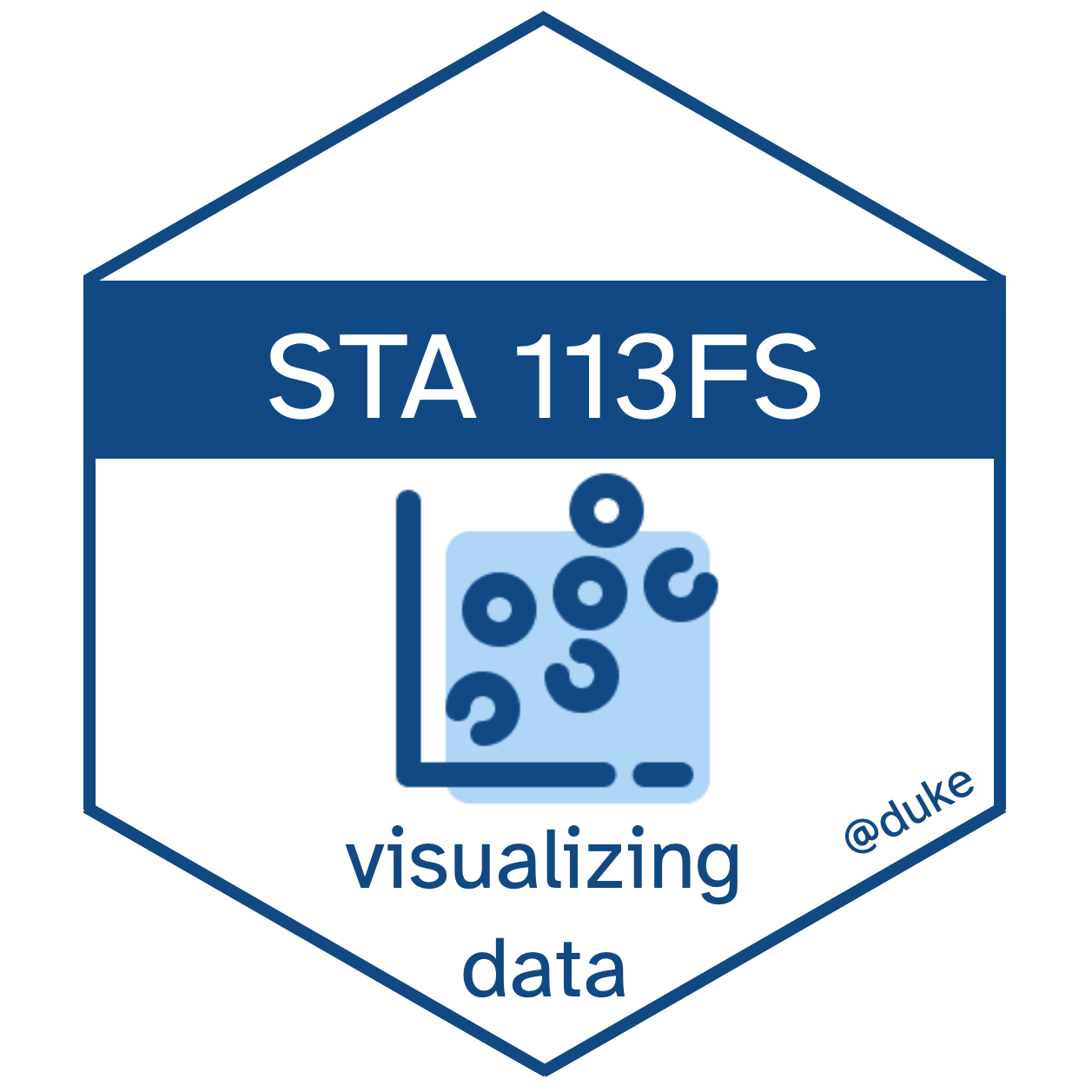Meet the toolkit 2 + Grammar of Graphics
Lecture 3
Duke University
STA 113 - Fall 2023
Warm up
Before we get started
Check your email and accept the invitations to the course GitHub organization!
Reflection
What is one thing you learned from your reading that was “new” to you? And what is one question you have from the reading?
Announcements
- HW 1 is posted, due next Tuesday at 1 pm
Meet the toolkit: Version control and collaboration with Git and GitHub
Git and GitHub
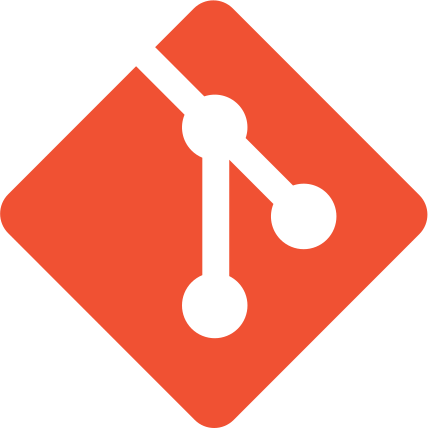
Git is a version control system, like “Track Changes” features from Microsoft Word but more powerful.
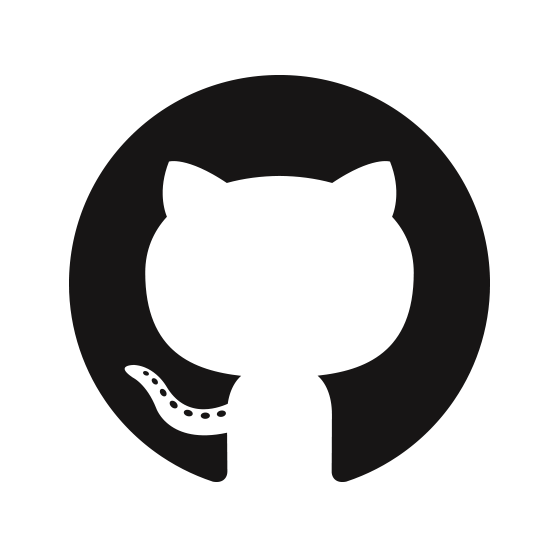
GitHub is the home for your Git-based projects on the internet, like DropBox but much better.
Connecting your Posit Cloud and GitHub accounts
You should only need to do the following once:
Go to Posit Cloud and log in.
Click on your profile avatar (top right) and then click on “Authentication”.
Under Login Options, check the box for “Enabled”. This will open another window where you should click on “Authorize rstudio”.
Then, go back to the Posit Cloud authentication page, and check the box for “Private repo access also enabled”.
Application exercise: Flint
Go to the course GitHub Organization and locate your own
ae-03-flintrepository. This repository will be calledae-03-flint-YOUR_GITHUB_NAME.Click on the green Code button, make sure HTTPS is selected, and copy the URL (by clicking on ).
Go to Posit Cloud. Make sure you’re in the course space – it should say STA 113 - F23 on the top left.
Click on the blue New Project button, and then New Project from Git Repository. Paste the URL you copied from your GitHub repository here. Make sure Add packages from the base project is checked.
continue on next slide
Application exercise: Flint
Once you’re in the project, go to the Console and run
On the page that pops open in your browser, create a new GitHub Personal Access Token (i.e., sort of like a password you store):
Describe the token’s use case under Note, e.g.,
ae-03Extend expiration date to 90 days
Scroll down and click on Generate Token
Copy the token by clicking on .
Go back to Posit Cloud, to your Console, and run
and paste the token you just copied.
🎉 You’re now ready to work on your application exercise analyzing a dataset with R, in RStudio that you access via Posit Cloud, version controlled with Git, and hosted on GitHub. And that’s your data science toolkit! 🛠️
Wrap up
Next time
We’ll continue to learn about visualizing various types of data and get practice with the data science workflow.
We’ll review questions you might have on the homework assignment.