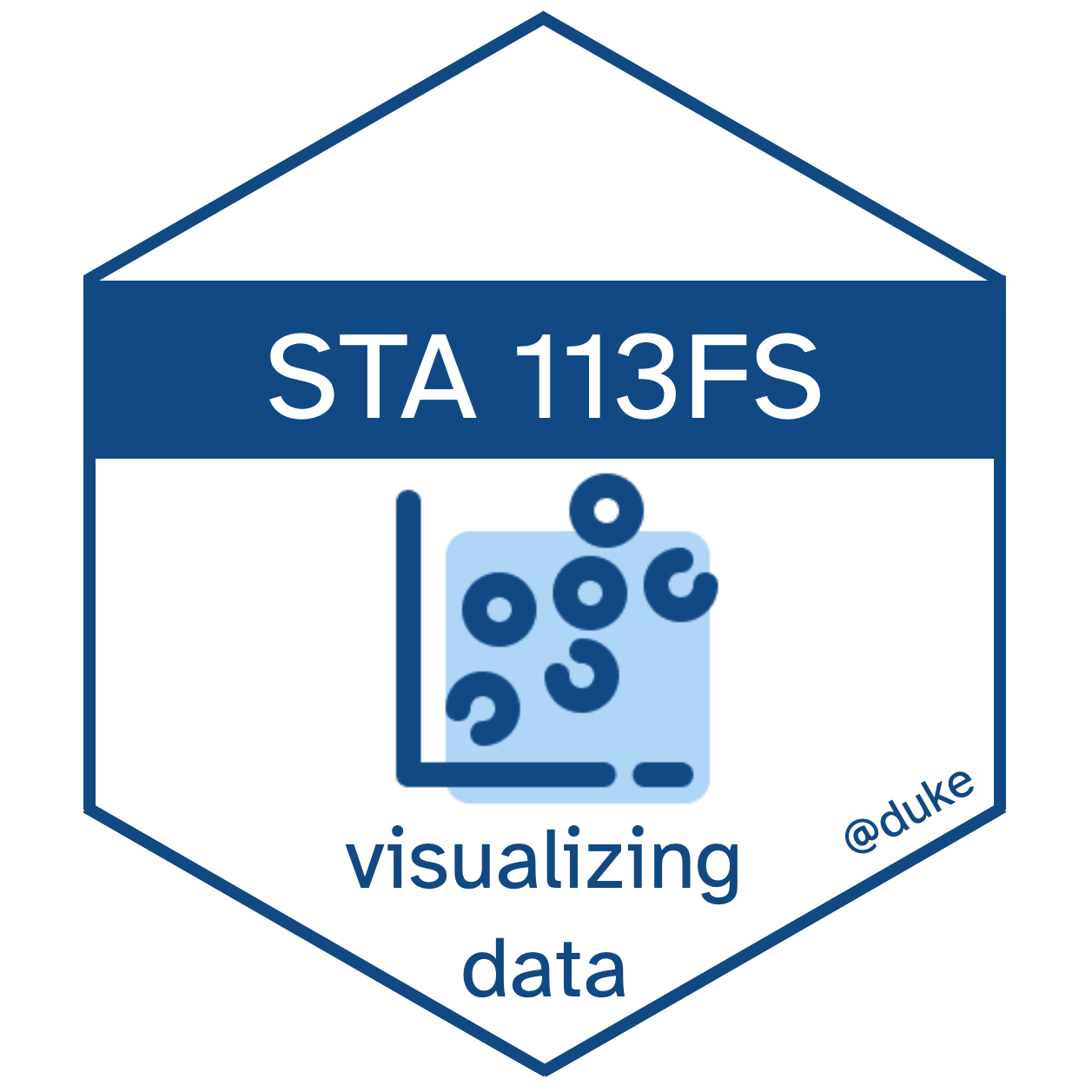Working with multiple data frames
Lecture 6
Duke University
STA 113 - Fall 2023
Warm up
Reflection
What is one thing you learned from your reading or videos that was “new” to you? And what is one question you have from the reading, videos, or material we’ve covered so far, including the previous application exercise?
Announcements
- Project 1 proposal due Thursday at 5 pm
- Next week:
- Tuesday: Exam 1 - in class
- Thursday: Exam 1 - take home due
Asking questions
Asking code related questions on Slack
- Ideally: Code formatted text, not screenshots
- If need be: Screenshots, not photos of screens
- Always include code along with the error
Troubleshooting 101: Read your error messages in full, out loud if need be
Code formatting 101:
Always line breaks after
+and|>Add line breaks as needed after
,to help fit code on rendered PDFThink poetry (short lines), not novellas (long sentences)
Joining datasets
Joining student data
Describe a scenario where two datasets that contain information about students from this class may need to be joined. What might the analysis be about? What column (information) could be used to join the datasets?
Data: Fisheries of the world
Dataset 1: Data from various countries on fishing harvest
Dataset 2: Countries and continents
Observations: Each row represents a country
Plan
We…
have two data frames
want to join them, slice them, dice them, juice them, and process them, so we can plot them
Application exercise
ae-06
- Go to the course GitHub org and find your
ae-06-fisheries(repo name will be suffixed with your GitHub name). - Clone the repo in Posit Cloud, and set up your PAT:
- In the Console, run
usethis::create_github_token()to create a new PAT or grab the one you created previously from a space you might have safely stored it (e.g., 1Password or similar) - In the Console, run
gitcreds::gitcreds_set()and paste your PAT when prompted. - In the Terminal, run
git config credential.helper storeto make sure your PAT persists throughout the whole time you’re working on this assignment / Cloud project.
- In the Console, run
- Open the Quarto document (
.qmd) and follow along and complete the exercises. - Render, commit, and push your edits as you work through it