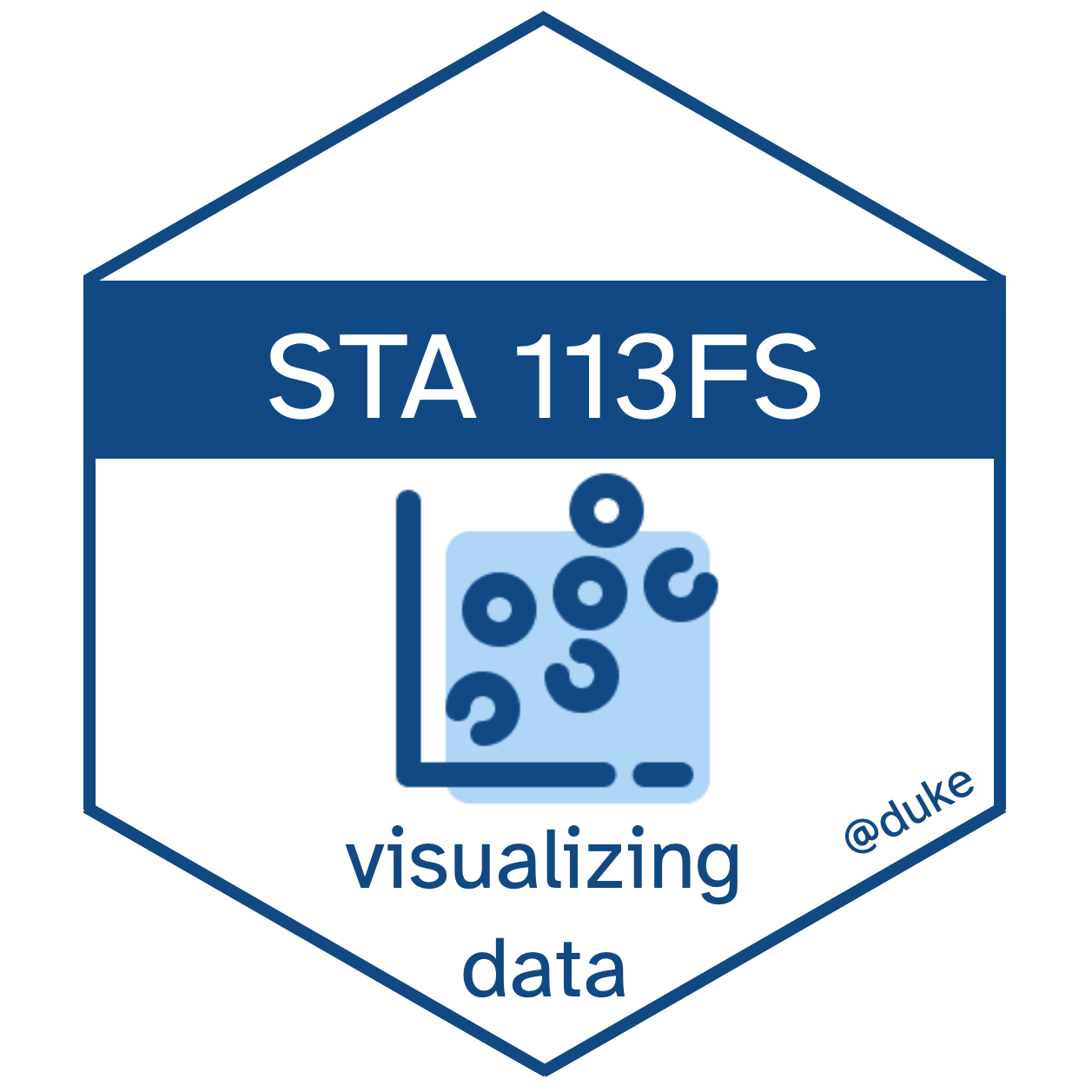[1] "closure"[1] "special"[1] "builtin"Lecture 8
Duke University
STA 113 - Fall 2023
Check your email for an email from TEAMMATES. Provide peer feedback to your teammates (and to yourself). Be constructive and encouraging!
Today: Last day of “welcome to R” content
Remainder of class: Greater emphasis on “data visualization with R”
Proposals have been reviewed and each team has a number of issues on their repos with my feedback
Between today and next Tuesday: Review proposal feedback, improve your proposals by closing issues with specific commits (more on this in a few), move on from working on your proposal to your project and make progress, particularly working on your visualizations
Next Tuesday: Start with peer review, then learn about polishing your plots
Next Tuesday - Thursday: Improve your projects by closing peer review issue with specific commits, finalize your presentation and your writeup
Next Thursday: Project presentations
Each of you now have a webpage for your projects!
This was achieved by adding a _quarto.yml file to each of your repos.
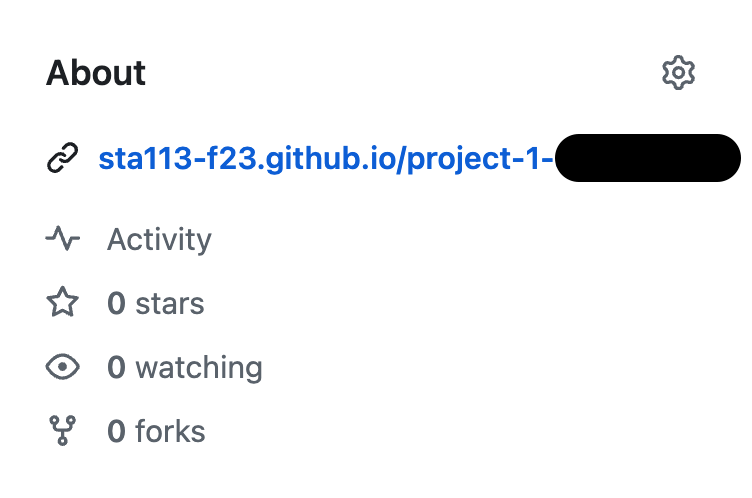
Review each issue and address them – that means make a correction to your project that specifically addresses that issue, commit with a message like
Moved dataset into the data folder, closes #1.
where #1 refers to the issue number, and push. This will close the issue and associate the commit that addressed it with the issue.
before we get back to our regularly scheduled programming…
Type is how an object is stored in memory, e.g.,
double: a real number stored in double-precision floating point format.integer: an integer (positive or negative)Class is metadata about the object that can determine how common functions operate on that object, e.g.,
factor
You’ll commonly encounter:
logicalintegerdoublecharacterYou’ll less commonly encounter:
listNULLcomplexrawYes, functions have types too, but you don’t need to worry about the differences in the context of doing data science.
A factor is a vector that can contain only predefined values. It is used to store categorical data.
Just a couple of examples…
ae-08
ae-08-hotels (repo name will be suffixed with your GitHub name).