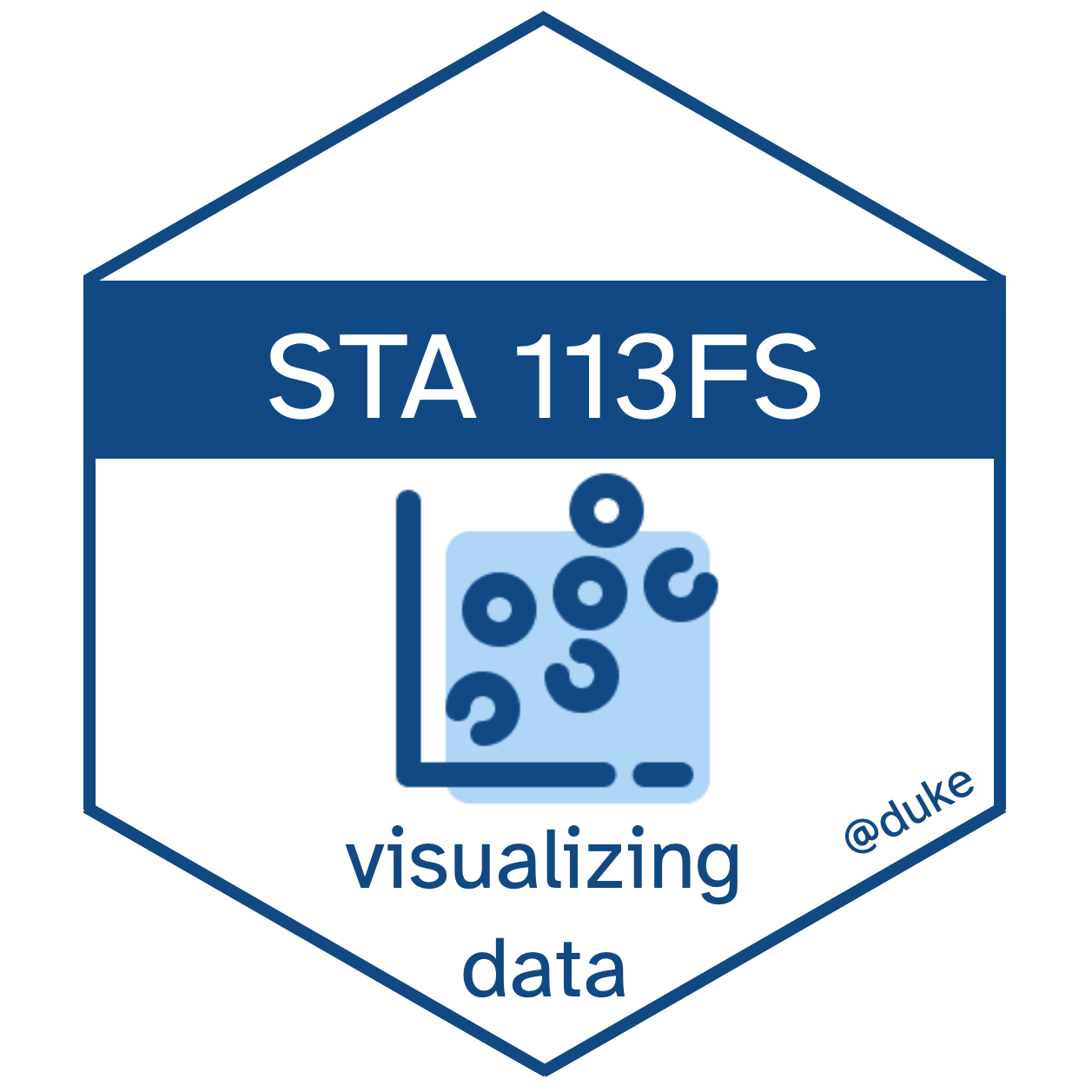25:00
Presentation ready
plots I:
Telling a story
Lecture 9
Duke University
STA 113 - Fall 2023
Warm up
Peer review
| Reviewer | Reviewee |
|---|---|
| Coding Clowns | Just Make Some Noise |
| Just Make Some Noise | Stats Slayers |
| Stats Slayers | Coding Clowns |
Go to the team’s repo and view their website
Clone the team’s repo and render project – note any challenges with reproducing
Fill out the questions in the peer review template issue
Detailed instructions at https://sta113-f23.github.io/project/project-1.html#reviewer-tasks
Telling a story
Multiple ways of telling a story
Sequential plots: Motivation, then resolution
A single plot: Resolution, and hidden in it motivation
Project note: you’re asked to create two plots for your question. One possible approach: Start with a plot showing the raw data, and show derived quantities (e.g. percent increases, averages, coefficients of fitted models) in the subsequent plot.
Simplicity vs. complexity
When you’re trying to show too much data at once you may end up not showing anything.
Never assume your audience can rapidly process complex visual displays
Don’t add variables to your plot that are tangential to your story
Don’t jump straight to a highly complex figure; first show an easily digestible subset (e.g., show one facet first)
Aim for memorable, but clear
Project note: Make sure to leave time to iterate on your plots after you practice your presentation. If certain plots are getting too wordy to explain, take time to simplify them!
Consistency vs. repetitiveness
Be consistent but don’t be repetitive.
Use consistent features throughout plots (e.g., same color represents same level on all plots)
Aim to use a different type of visualization for each distinct analysis
Project note: If possible, ask a friend who is not in the class to listen to your presentation and then ask them what they remember. Then, ask yourself: is that what you wanted them to remember?
Designing effective visualizations
Packages and data
── Attaching core tidyverse packages ──────────────────────── tidyverse 2.0.0 ──
✔ dplyr 1.1.2 ✔ readr 2.1.4
✔ forcats 1.0.0 ✔ stringr 1.5.0
✔ ggplot2 3.4.3 ✔ tibble 3.2.1
✔ lubridate 1.9.2 ✔ tidyr 1.3.0
✔ purrr 1.0.2
── Conflicts ────────────────────────────────────────── tidyverse_conflicts() ──
✖ dplyr::filter() masks stats::filter()
✖ dplyr::lag() masks stats::lag()
ℹ Use the conflicted package (<http://conflicted.r-lib.org/>) to force all conflicts to become errors# A tibble: 5 × 2
category value
<chr> <dbl>
1 Cutting tools 0.03
2 Buildings and administration 0.22
3 Labor 0.31
4 Machinery 0.27
5 Workplace materials 0.17Keep it simple
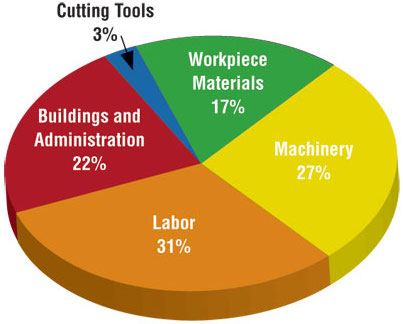
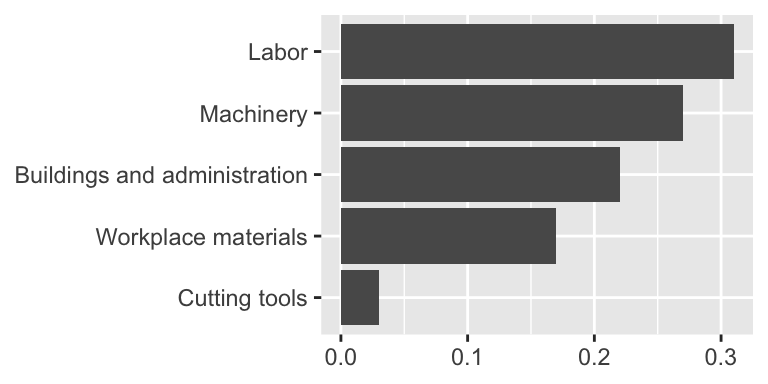
Judging relative area
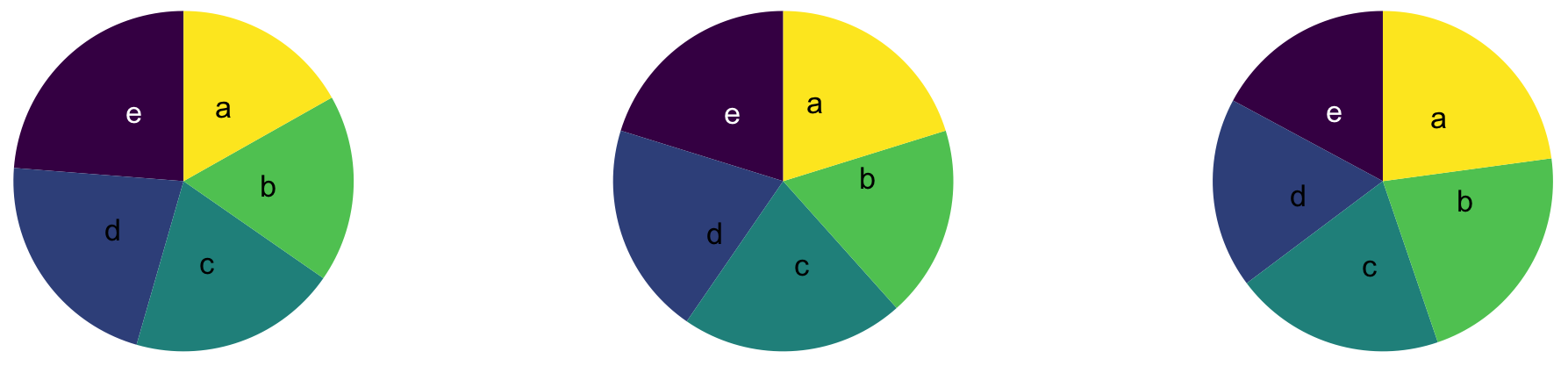
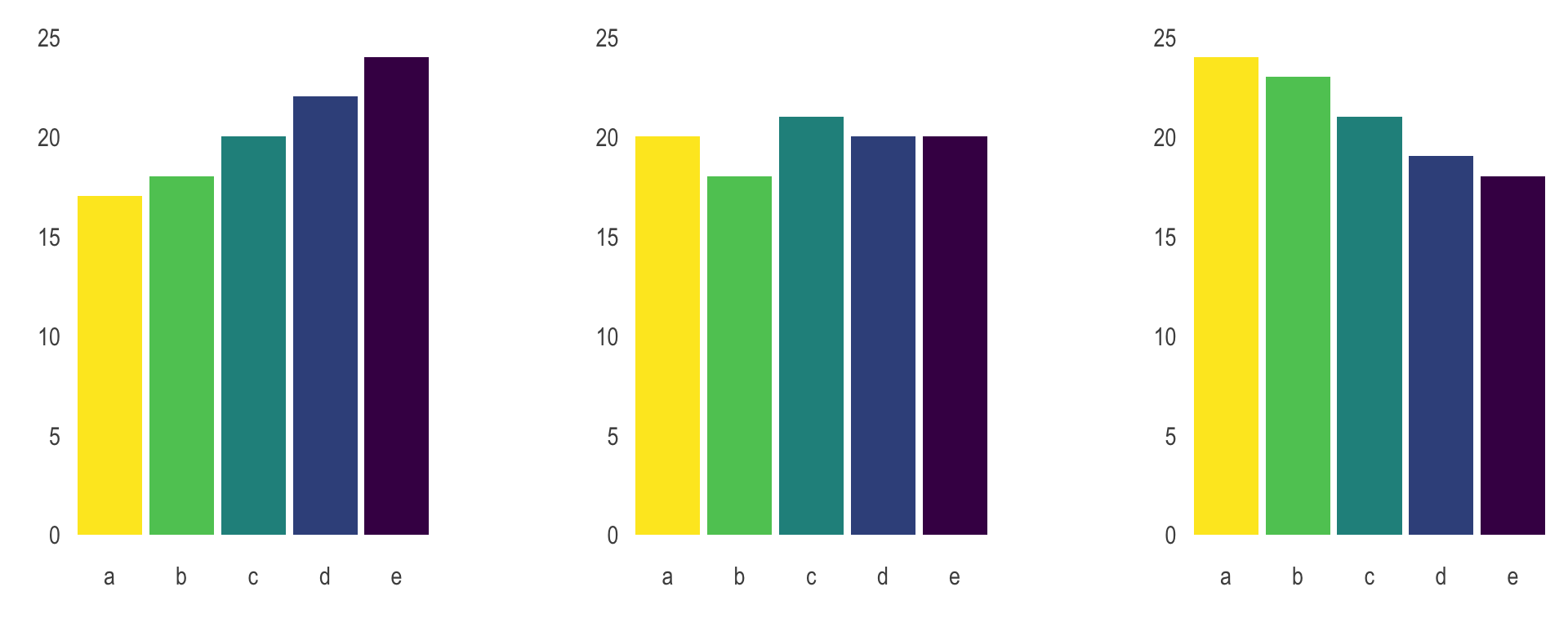
Use color to draw attention
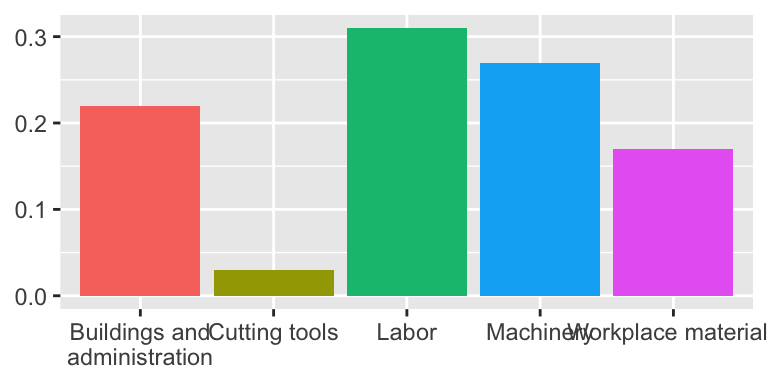
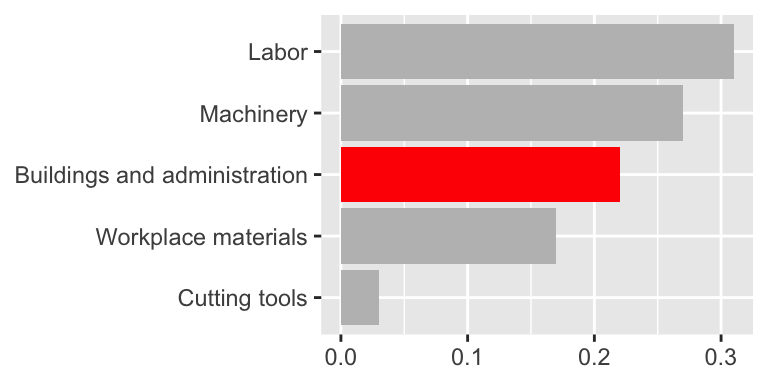
Play with themes for a non-standard look
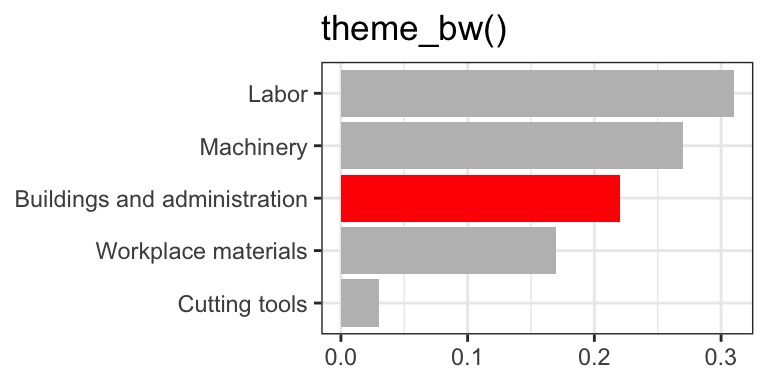
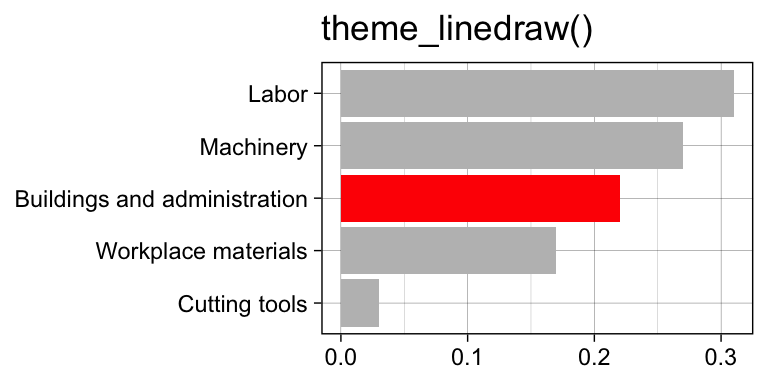
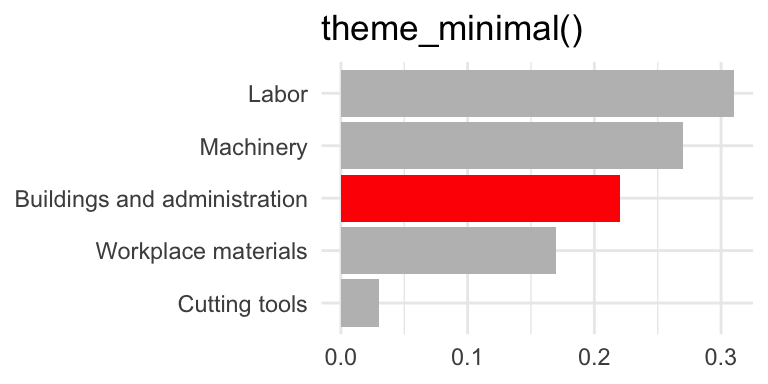
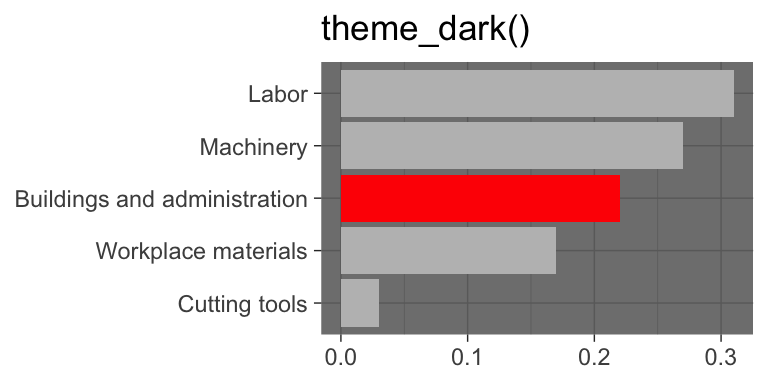
Go beyond ggplot2 themes – ggthemes
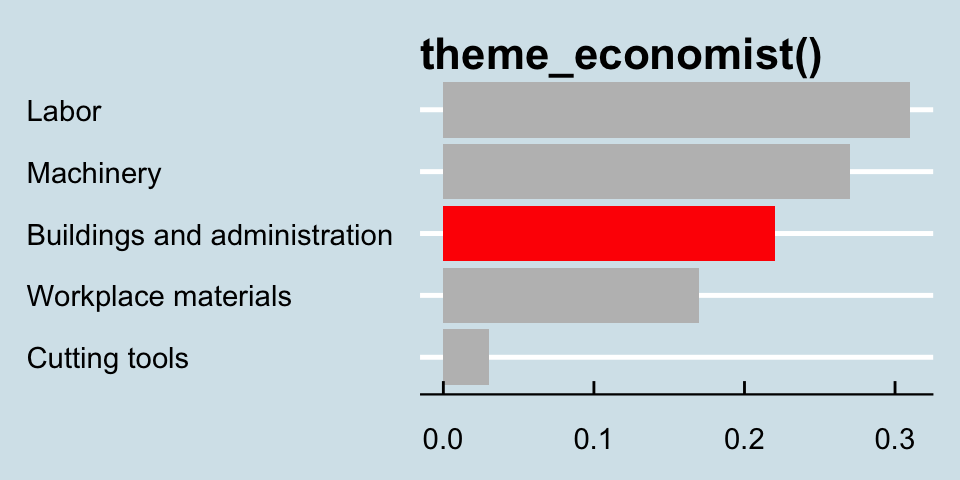
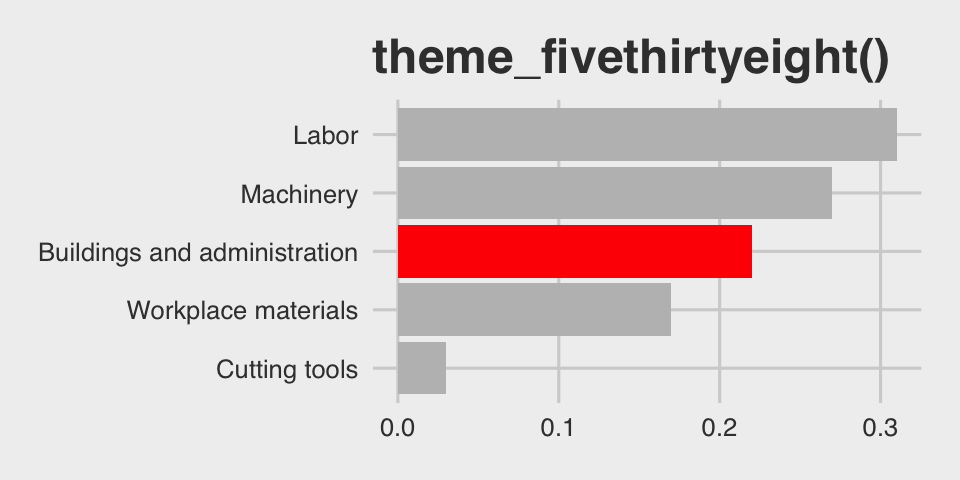
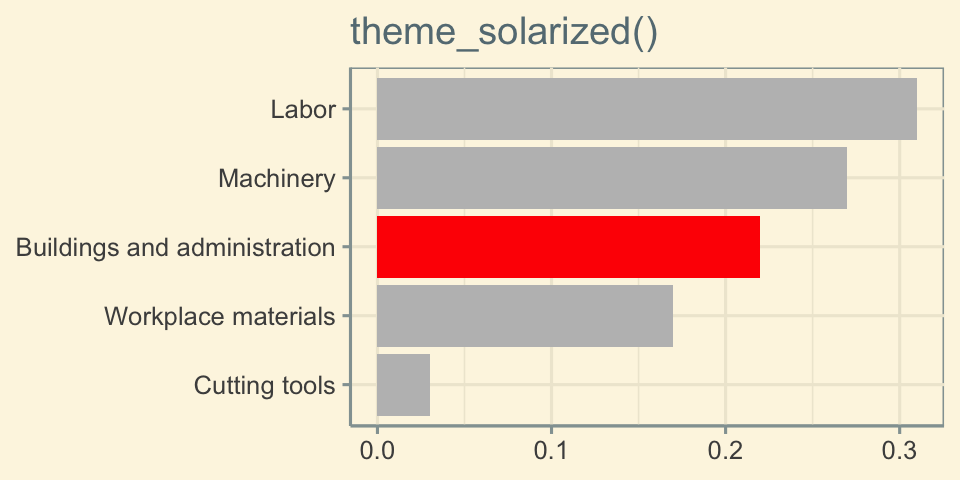
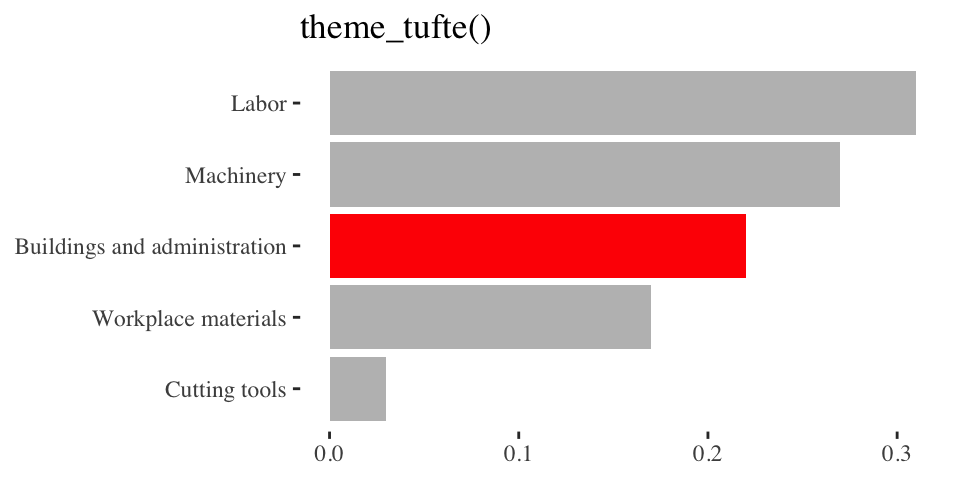
Tell a story
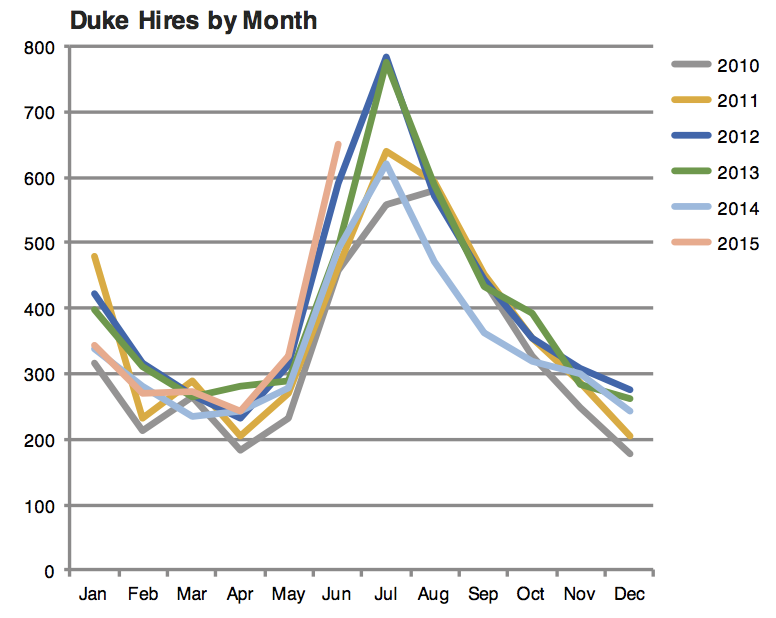
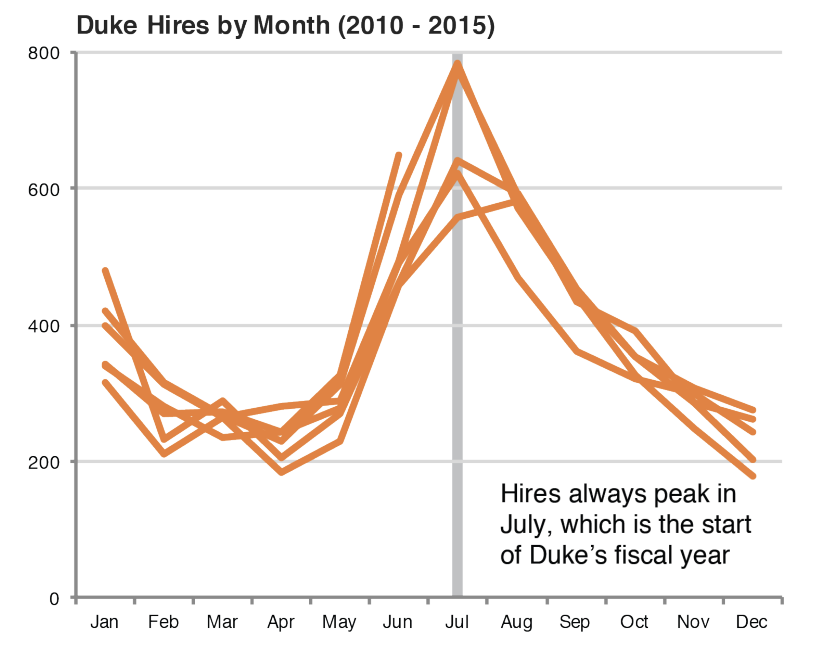
Leave out non-story details
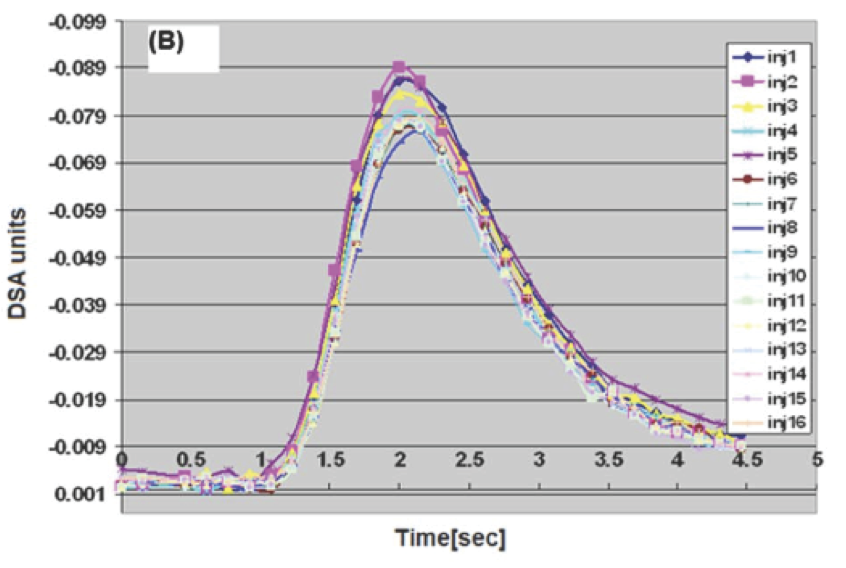
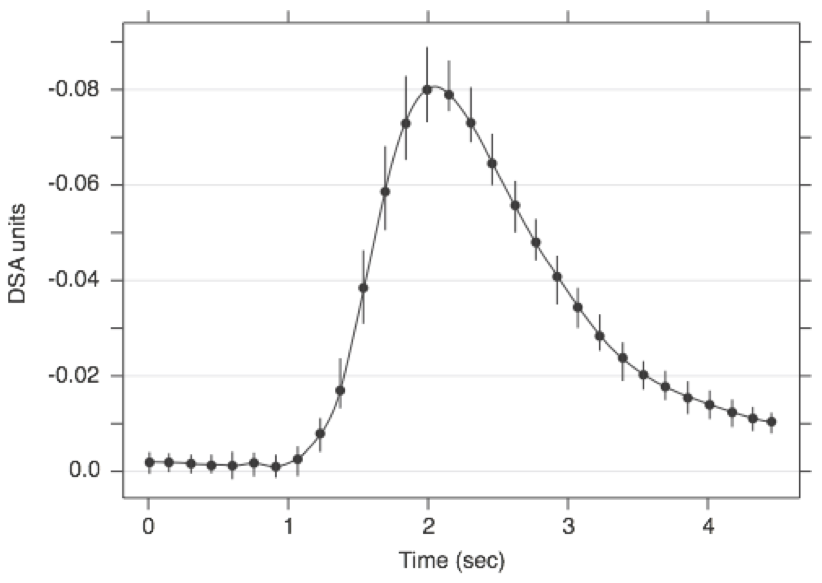
Order matters
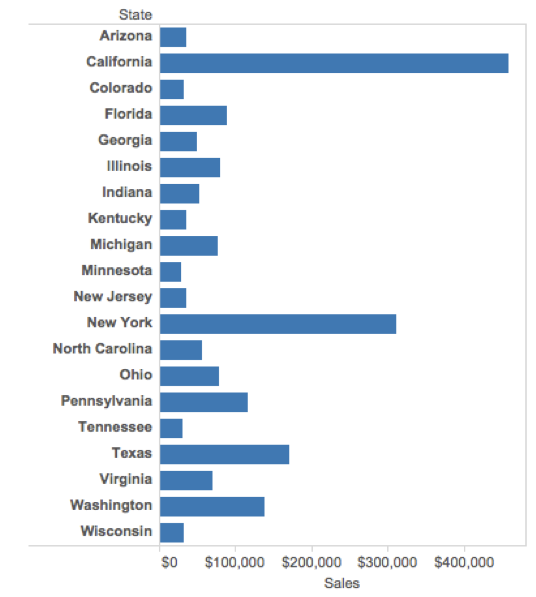
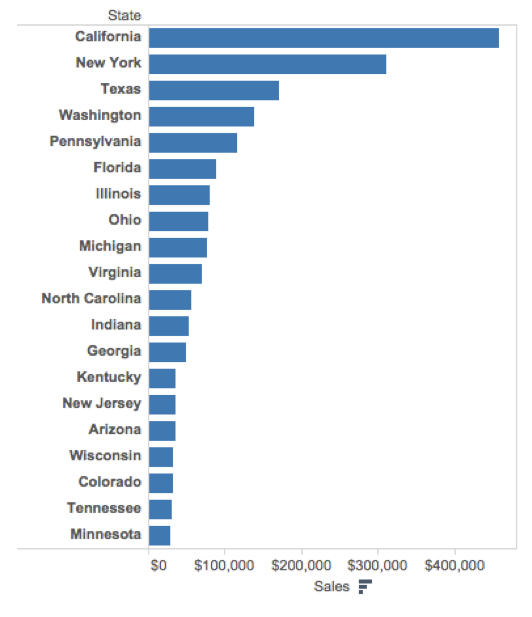
Clearly indicate missing data
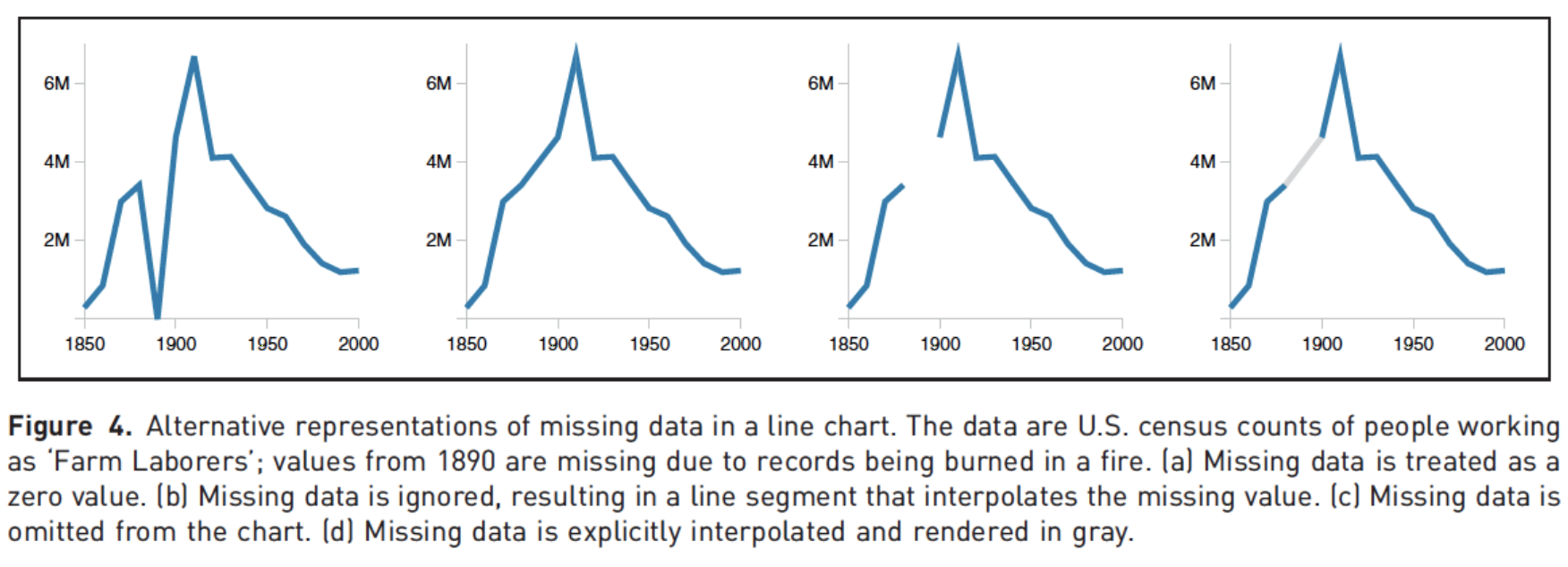
Reduce cognitive load
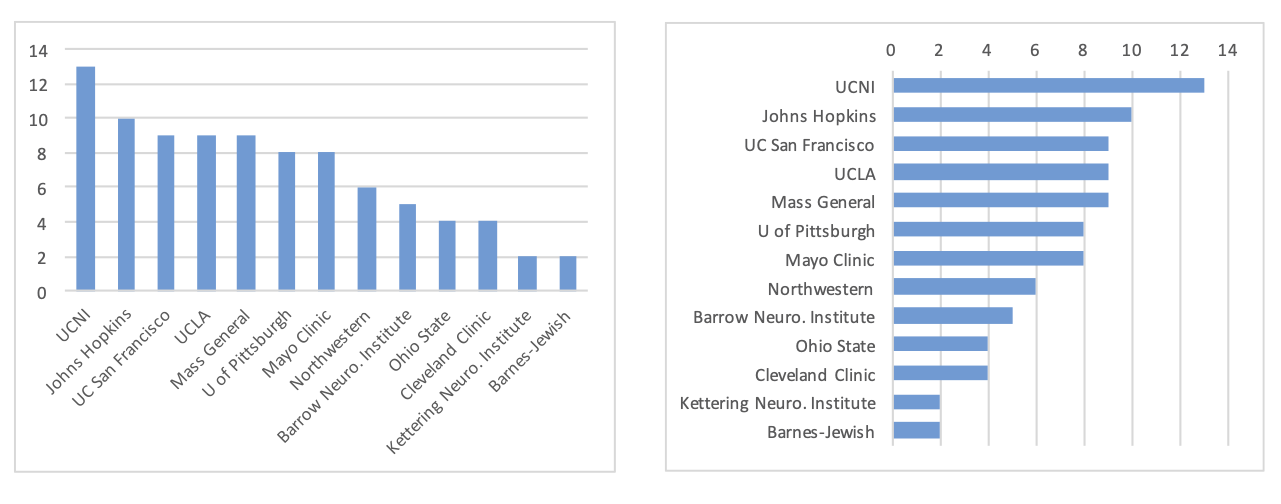
Use descriptive titles
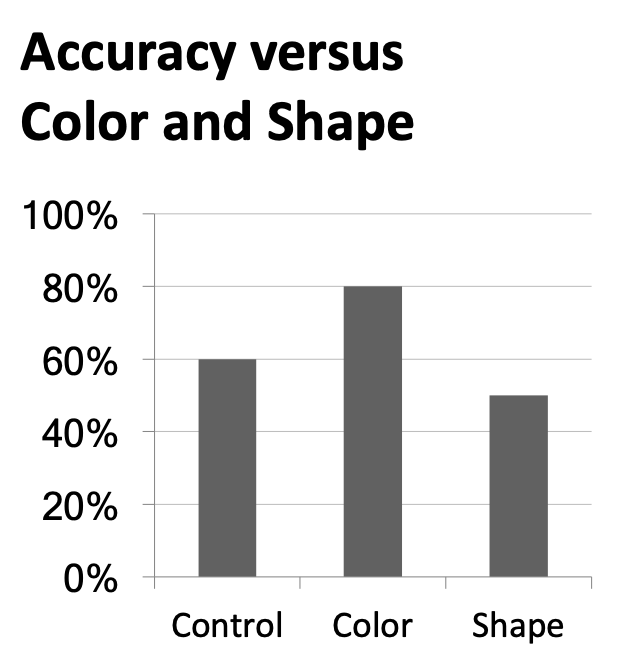
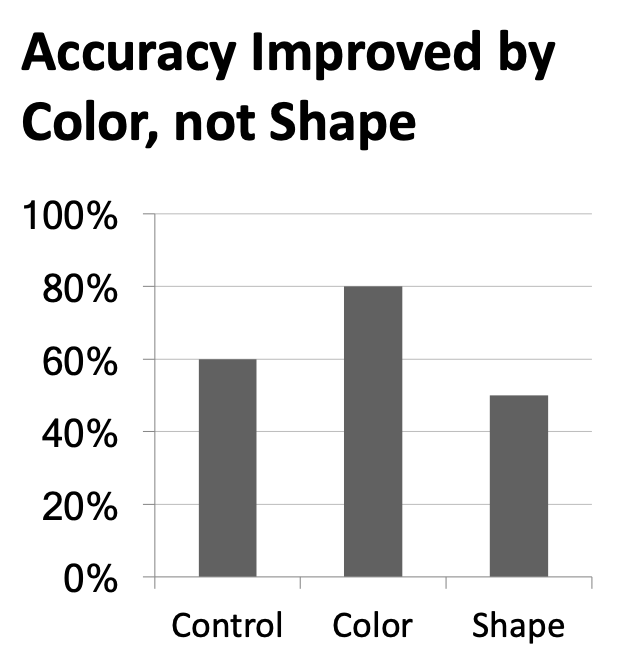
Annotate figures

Plot sizing and layout
Sample plots
Small fig-width
For a zoomed-in look
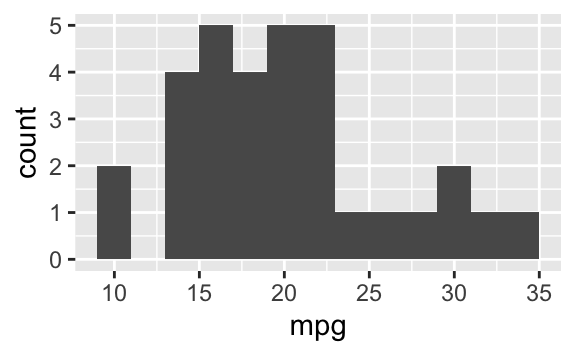
Large fig-width
For a zoomed-out look
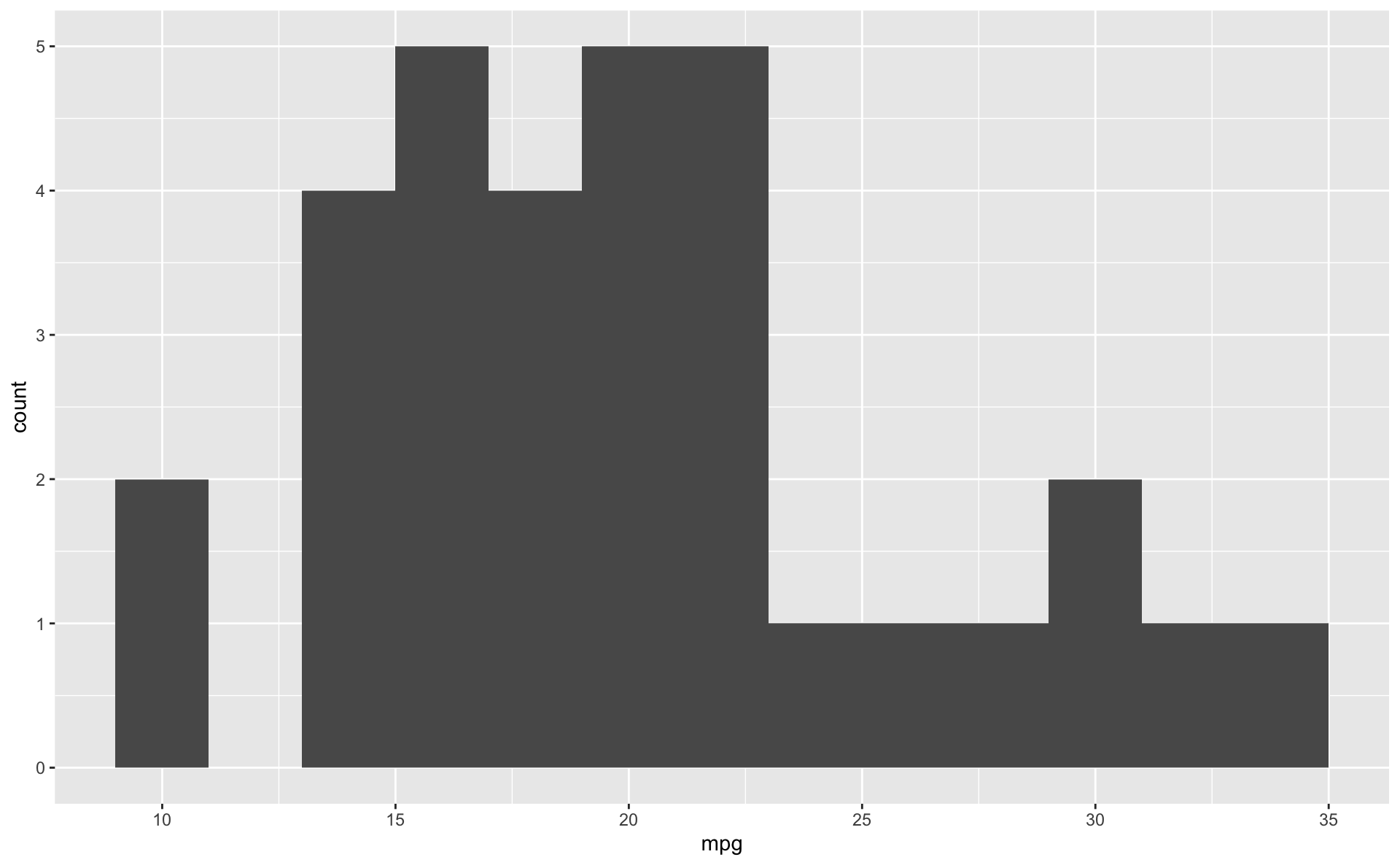
fig-width affects text size
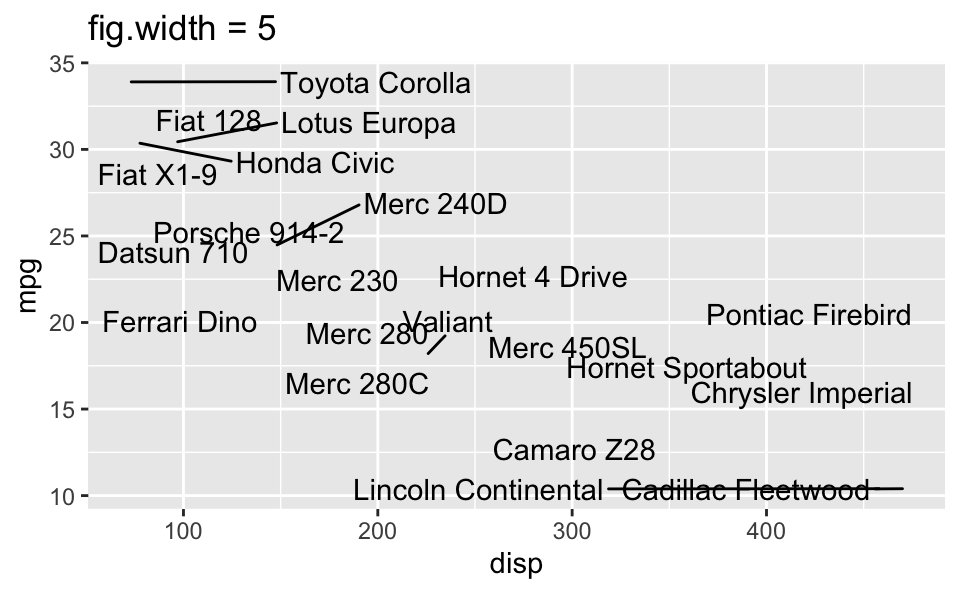
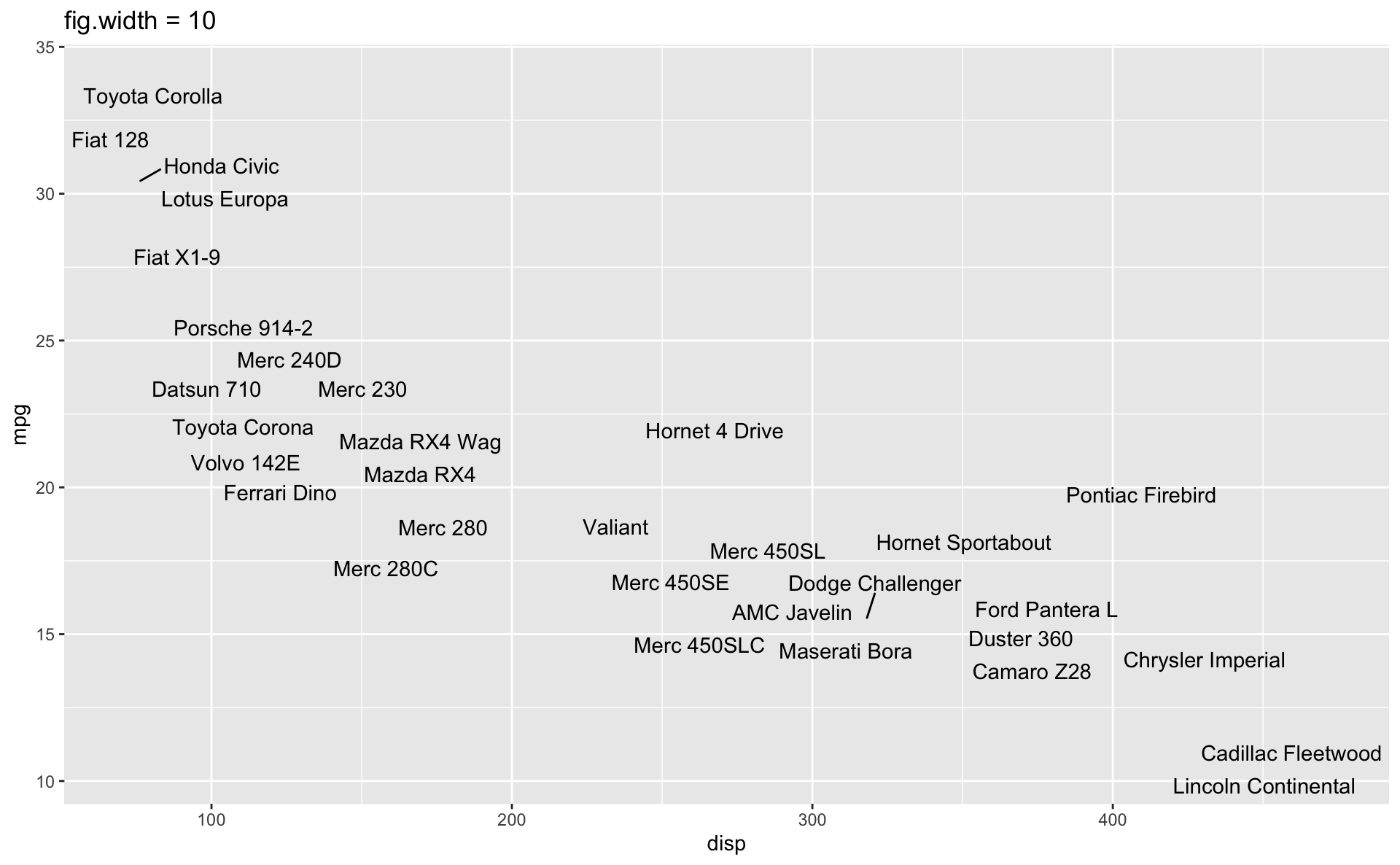
Multiple plots on a slide
First, ask yourself, must you include multiple plots on a slide? For example, is your narrative about comparing results from two plots?
If no, then don’t! Move the second plot to to the next slide!
If yes, use columns and sequential reveal.
Project workflow overview
Demo
- Rendering individual documents
- Write-up:
- Cross referencing
- Citations
- Website:
- Rendering site
- Making sure your website reflects your latest changes
- Customizing the look of your website (optional)
Exam 1
Take home exam common issues
- Do not use absolute paths to load data, use relative paths, e.g.
"data/tv.csv"not"/cloud/project/data/tv.csv". - The tidyverse packages already loads nine packages with it: ggplot2, dplyr, tidyr, readr, purrr, tibble, stringr, forcats, lubridate. No need to load these with
library()after the tidyverse is loaded. - Similarly, no need for
readr::read_csv()after tidyverse is loaded, you can just doread_csv(). - Pay attention to code style and indentation.
- Do not load data and packages for each question, once per document is sufficient.
- Do not Repeat Yourself - DRY: If using the same data in further analysis (subsequent questions), prep the data (filter) once and save it and use that in subsequent analysis.
- If using
count()to create a frequency table, the resultingncolumn is numeric, no need to convert it to numeric again.
Take home exam redo (optional)
- Due: Friday, Oct 13 at 1 pm
- Must request opening your exam repo back up for resubmission by end of class on Thursday by messaging me on Slack
- Work in
exam-1-redo.qmd, this is a copy of your exam submission, without any changes I might have implemented to get it to render – do not overwriteexam-1.qmd. - Improve your answers working on your own. The same rules as the exam applies.
- You will be eligible to receive up to 50% of the points you missed on the take home portion of the exam.
- There is no in-class exam redo.