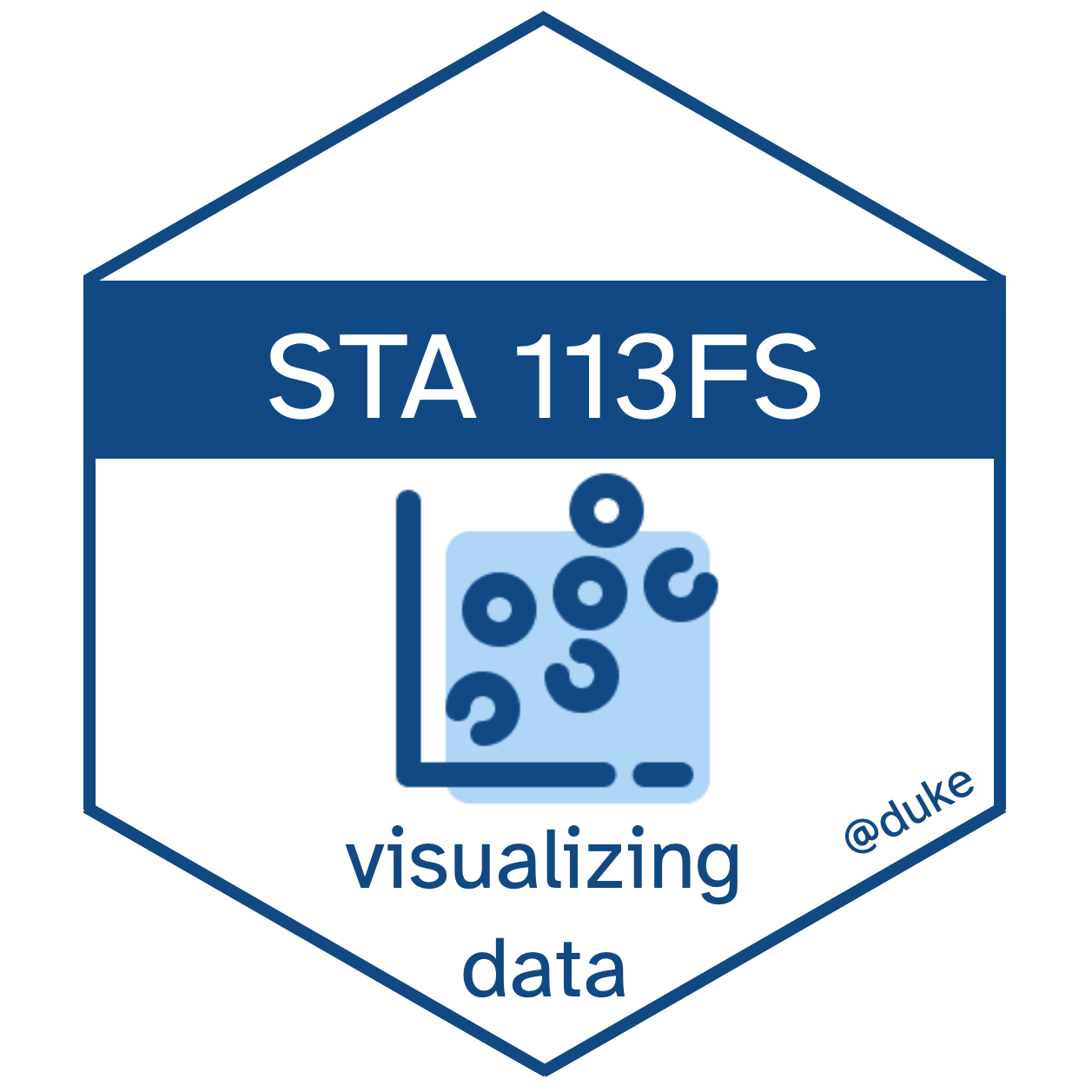Visualizing and modeling relationships II
Lecture 11
Dr. Mine Çetinkaya-Rundel
Duke University
STA 113 - Fall 2023
Warm-up
Coming up
- HW 3 due Thursday
Today’s goals
Recap modeling with a single predictor
Fit and interpret models with multiple predictors
Distinguish between additive and interaction models
Setup
From last time
ae-09
- This application exercise was about predicting weights from heights of fish.
- Go to your container and switch to the
ae-09project in RStudio. - Continue working on it starting with the Model summary section.
Visualizing and modeling with multiple predictors
ae-10
- Go to the course GitHub org and find your
ae-10-more-fish(repo name will be suffixed with your GitHub name). - Click on the green CODE button, select Use SSH (this might already be selected by default, and if it is, you’ll see the text Clone with SSH). Click on the clipboard icon to copy the repo URL.
- In RStudio, go to File ➛ New Project ➛Version Control ➛ Git.
- Copy and paste the URL of your assignment repo into the dialog box Repository URL. Again, please make sure to have SSH highlighted under Clone when you copy the address.
- Click Create Project, and the files from your GitHub repo will be displayed in the Files pane in RStudio.
- Click ae-10-more-fish.qmd to open the template Quarto file. This is where you will write up your code and narrative for the lab.